So, working my way up the layer stack, this is what I did:
1) Added a color balance layer, using which, I substantially warmed the image. I used only the midtones tab, moving the yellow-blue and cyan-red sliders to get the desired warmth/hue.
2) Added a vibrance/sat layer and moved both sliders to the left, probably to about -20.
3) The large blue machine was still too intense, so I added a "hue/sat" adjustment layer, selected "blues", opened the hue acceptance range to be sure I would also pick up any cyan hues present, and substantially decreased the saturation in this area of the spectrum almost to the point where it was completely desaturated. This gives the impression of an image that contains only weakly saturated warm tones, no cool tones at all, adding to the antique look.
4) My next step was to add a bit of realistic paper texture & grit/grain. You may or may not want to do this, but even if you don't want to use it here, it's a good technique to know. I start with a scan of an old piece of paper, e.g.,
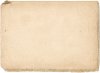
I desaturated it, applied the high pass filter to it (radius ~ 10), and increased the contrast using levels (ie, pulling both end points inwards). This gave me an image like this:
(BTW, I cropped it to make the texture easier to see in this forum thread).
I put this on a layer above all the previous layers, change the blending mode to "soft light", and drop the opacity to around 15% or whatever gives me the amount of texture and grit that I think appropriate.
5) I may have done some very minor final color tweaks, but that's it! You're done.
So, for easy before-after comparison, here are the two versions.
HTH,
Tom M
PS - Note: To make this thread easy to find for people who might be searching for this sort of technique in the future, I'm going to change thread title to make it more descriptive. You should be automatically re-directed to the new URL.