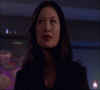I've been trying to Google a tutorial for this but I can't seem to find one. How would I go about in creating a gif where an image/word gradually appears much like it does for a crystal ball (the sort of cloudy, wave/distorted effect it is portrayed as in the media).
Photoshop Gurus Forum
Welcome to Photoshop Gurus forum. Register a free account today to become a member! It's completely free. Once signed in, you'll enjoy an ad-free experience and be able to participate on this site by adding your own topics and posts, as well as connect with other members through your own private inbox!
You are using an out of date browser. It may not display this or other websites correctly.
You should upgrade or use an alternative browser.
You should upgrade or use an alternative browser.
Gif of slowly appearing image/text
Paul
Former Member
- Messages
- 12,878
- Likes
- 7,023
Paul
Former Member
- Messages
- 12,878
- Likes
- 7,023
dv8_fx
Retired Administrator
- Messages
- 13,760
- Likes
- 4,789
LOL.....
With Gaussian Blur and Twirl filters applied in increments on 10 duplicates of our victim's face.

I applied the filters on 10 duplicates of the face layer. Layer 3 copy 1 , Gaussian Blur (5%) / Twirl (30%), Layer 3 copy 2 , Gaussian Blur (10%) / Twirl (60%), Layer 3 copy 3 , Gaussian Blur (15%) / Twirl (90%), and so on.
For the fade out, I used another duplicate set (10 layers) of the face but applied the TWIRL in the opposite direction.
When done with the face edits, create the animation timeline selecting the appropriate layers for the sequencing.
Note.... you can also use the other distort filters but may need a bit of experimenting in order to get a flowing look. For a smoother animation you may need more duplicate layers and applying the filters in smaller increments.
Here's the psd for anyone who wants a look see.... Done in PS7 and layers not in sequence.... But you'll get the idea and also see what other effect elements I've added into the image.
With Gaussian Blur and Twirl filters applied in increments on 10 duplicates of our victim's face.

I applied the filters on 10 duplicates of the face layer. Layer 3 copy 1 , Gaussian Blur (5%) / Twirl (30%), Layer 3 copy 2 , Gaussian Blur (10%) / Twirl (60%), Layer 3 copy 3 , Gaussian Blur (15%) / Twirl (90%), and so on.
For the fade out, I used another duplicate set (10 layers) of the face but applied the TWIRL in the opposite direction.
When done with the face edits, create the animation timeline selecting the appropriate layers for the sequencing.
Note.... you can also use the other distort filters but may need a bit of experimenting in order to get a flowing look. For a smoother animation you may need more duplicate layers and applying the filters in smaller increments.
Here's the psd for anyone who wants a look see.... Done in PS7 and layers not in sequence.... But you'll get the idea and also see what other effect elements I've added into the image.
Attachments
dv8_fx
Retired Administrator
- Messages
- 13,760
- Likes
- 4,789