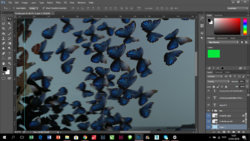Photoshop Gurus Forum
Welcome to Photoshop Gurus forum. Register a free account today to become a member! It's completely free. Once signed in, you'll enjoy an ad-free experience and be able to participate on this site by adding your own topics and posts, as well as connect with other members through your own private inbox!
You are using an out of date browser. It may not display this or other websites correctly.
You should upgrade or use an alternative browser.
You should upgrade or use an alternative browser.
Ghost Layer shape
- Thread starter flavioas
- Start date
chrisdesign
Guru
- Messages
- 4,230
- Likes
- 6,244
Your ghost arrow has a white outline and is probably on the same layer together with some image part or text.
Make a rough selection around the ghost arrow.
Then press the 'delete' key layer by layer.
It should be possible to locate the faulty layer like that.
Make a rough selection around the ghost arrow.
Then press the 'delete' key layer by layer.
It should be possible to locate the faulty layer like that.