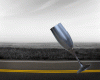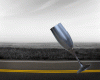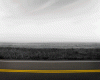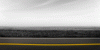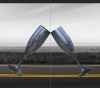Hi Bill....
Since you'll be making the glasses go forward, there's no need to create layer copies of the glasses. All you need to do is to use the nudge keys to move them in the animation frames.
IMPORTANT --- It's only when you need to rotate the object that you use layer duplicates. If you don't and would do the steps below, the glasses in all frames in the timeline will be affected as well.
In creating this, I deleted the duplicate of the glass and will be using just 2 layers. I've positioned the right hand glass at the center approximately where the glasses will impact each other. This is so to make it easy and faster for me to do this tutorial. But you have do the steps below but with the glass at the opposite side.
Step 01 --- Preparation .. I've moved the left glass off scene in preparation for the animation. Do the same for the right side glass on the opposite side, This is your first frame.

Step 02 --- Duplicate the frame.

Step 03 ---With the left side glass layer selected, hit SHIFT+nudge right key. I think I hit the nudge key about 15 times to get the glass in this position.....

Repeat Step 2. But this time, nudge the glass to the point where they'll collide. This is the point of impact just before the glass shattering....

You're done with the first part..... and here's how it looks.... sorry... I couldn't resist toying with it a bit more....