Photoshop Gurus Forum
Welcome to Photoshop Gurus forum. Register a free account today to become a member! It's completely free. Once signed in, you'll enjoy an ad-free experience and be able to participate on this site by adding your own topics and posts, as well as connect with other members through your own private inbox!
You are using an out of date browser. It may not display this or other websites correctly.
You should upgrade or use an alternative browser.
You should upgrade or use an alternative browser.
Font or Text having marshmallow effect
- Thread starter summerson
- Start date
-
- Tags
- font logo marshmallow text
Hi IamSam thank you for reply,
I need to do a text form of marshmallow.
Here is the cliente prototype that he give to me: , it is a " Sa " ....
, it is a " Sa " ....
the marshmallow image that i post above in my first post is what he wants looks like,
I got a font called "candy stripe", was the most close that i got...
thank you in advice.
I need to do a text form of marshmallow.
Here is the cliente prototype that he give to me:
 , it is a " Sa " ....
, it is a " Sa " ....the marshmallow image that i post above in my first post is what he wants looks like,
I got a font called "candy stripe", was the most close that i got...

thank you in advice.
- Messages
- 23,872
- Likes
- 13,629
LOL!! I had to work today so this is my first chance to explain! LOL!!!
Ok, I took this image: http://ic.pics.livejournal.com/pinkstarcandy/24461208/4296/4296_original.png
I removed the white BG and then copied and stacked, copied and stacked and so on until I had it pretty long.
You can download the twisted marshmallow rope here: http://www.mediafire.com/convkey/7c6a/ozjtc7bh1ilzy4ffg.jpg
I then created the letter I wanted my marshmallow to be in...

I moved/opened my rope into this document and used transform to size the rope and then the Puppet Warp function to form it to the letter.
I started at the bottom, but I suggest you start in the middle so that the rope will cover up the middle section and appear to be going behind the down stroke.
I then used the eraser (which I almost never do) and I trimmed off the excess. If you start in the middle you won't have to do this.

Lastly, I used a layer mask to clean up the ends.

You will have to do this for each letter and then move them into the final document.
I hope this works for you! Good luck!
Ok, I took this image: http://ic.pics.livejournal.com/pinkstarcandy/24461208/4296/4296_original.png
I removed the white BG and then copied and stacked, copied and stacked and so on until I had it pretty long.
You can download the twisted marshmallow rope here: http://www.mediafire.com/convkey/7c6a/ozjtc7bh1ilzy4ffg.jpg
I then created the letter I wanted my marshmallow to be in...

I moved/opened my rope into this document and used transform to size the rope and then the Puppet Warp function to form it to the letter.
I started at the bottom, but I suggest you start in the middle so that the rope will cover up the middle section and appear to be going behind the down stroke.
I then used the eraser (which I almost never do) and I trimmed off the excess. If you start in the middle you won't have to do this.

Lastly, I used a layer mask to clean up the ends.

You will have to do this for each letter and then move them into the final document.
I hope this works for you! Good luck!
Last edited:



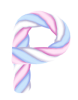
 ....nothing lame !!!!
....nothing lame !!!! LOL !!!!
LOL !!!!