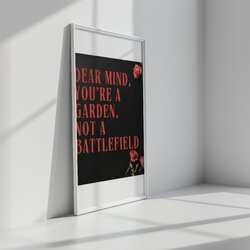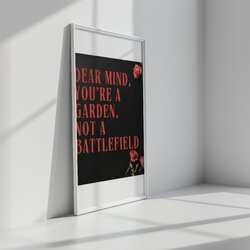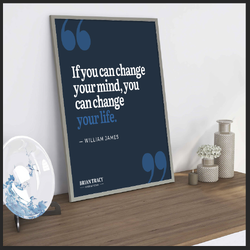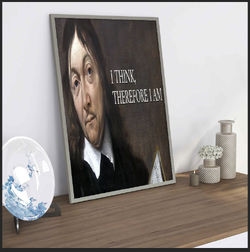Ctoonprty1
Member
- Messages
- 13
- Likes
- 0
Hi all, I am trying to automate a process where I will be putting an image to a smart object layer, fit the photo manually to canvas, save it and exit. Then my mockup is exported and saved. All good so far but when I try to automate this, it works, but the other images that are being applied to the smart object layer do not fit in the canvas and come up like the attached photo. I want them full stretched cover the entire frame. Any thoughts on how I can fix that?