Eggy
Retired Moderator
- Messages
- 5,313
- Likes
- 5,085
First  my, my...
my, my...
Just to let you folks now I'm still alive and kicking but I had two hard days in my first steps in Blender...
I was fed up with using cubes and globes and the rest of the presets so I tried something a bit more challenging.
Here's the result.
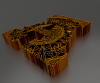
Still a lot of mistakes (the object doesn't seem to touch ground).
I actually cheated because i still had the png from my PS 3D project and I used it to extrude it in PS 3D and exported it as a .DAE file that I could import in Blender ect...
One things for sure, I did not had the time to get up my seat and 'it' was already rendered.
Enough for today; my eyes hurt...:biglaff:
 my, my...
my, my...Just to let you folks now I'm still alive and kicking but I had two hard days in my first steps in Blender...
I was fed up with using cubes and globes and the rest of the presets so I tried something a bit more challenging.
Here's the result.
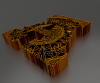
Still a lot of mistakes (the object doesn't seem to touch ground).
I actually cheated because i still had the png from my PS 3D project and I used it to extrude it in PS 3D and exported it as a .DAE file that I could import in Blender ect...
One things for sure, I did not had the time to get up my seat and 'it' was already rendered.
Enough for today; my eyes hurt...:biglaff:

