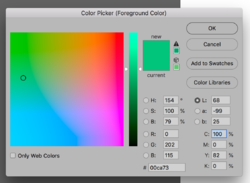wm17959
Member
- Messages
- 14
- Likes
- 0
This is very frustrating and I hope someone can help me. I can't figure out how to activate the filter gallery when I open a new art board in CMYK colours because it's greyed out. When I open it in RGB colours it seems to work.
I also noticed that when I open the foreground and background colour menu it looks like this (see attached image). I just want everything back to the way it was before and I don't know how to do it. I did a quick search to find out about the filter gallery problem and learned that I should open it in 8 bits/channels, but that's what I'm in so that can't be the problem.
I hope someone can help with this. Maybe there's just a way to re-boot the whole program?
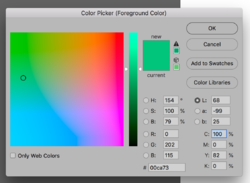
I also noticed that when I open the foreground and background colour menu it looks like this (see attached image). I just want everything back to the way it was before and I don't know how to do it. I did a quick search to find out about the filter gallery problem and learned that I should open it in 8 bits/channels, but that's what I'm in so that can't be the problem.
I hope someone can help with this. Maybe there's just a way to re-boot the whole program?