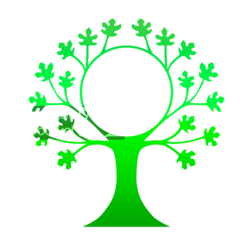Hello*
My problem is thus.* I have the logo I am creating attached of a tree with a circle in the middle of the branches, and I would like to join the outer path to the inner circle so I can fill the space in-between with a colour.* The tree shape needs to be filled in green with the circle left transparent.
How would I go about joining those two paths, without creating a line between them?*
Many thanks in advance.*
Tom*
My problem is thus.* I have the logo I am creating attached of a tree with a circle in the middle of the branches, and I would like to join the outer path to the inner circle so I can fill the space in-between with a colour.* The tree shape needs to be filled in green with the circle left transparent.
How would I go about joining those two paths, without creating a line between them?*
Many thanks in advance.*
Tom*
Last edited: