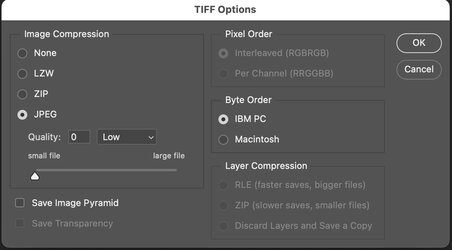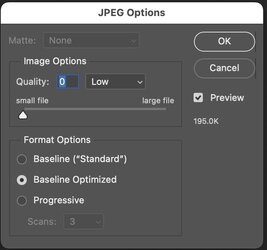Hello,
I have 2 big problems.
I have made something in Photoshop and I should save it in TIF. Thats the first problem. Since the file is more than 6 GB, it wouldnt save it as TIF, it says, it cant be more than 4 GB if I want to save it as TIF. How to fix that problem?
Then.. Again about the size. 6 GB is too big. And I need it in 50 MB max. How I can solve that?
(the file should be in 300 dpi, so thats not an option in this case)
Thank you so much for the help
I have 2 big problems.
I have made something in Photoshop and I should save it in TIF. Thats the first problem. Since the file is more than 6 GB, it wouldnt save it as TIF, it says, it cant be more than 4 GB if I want to save it as TIF. How to fix that problem?
Then.. Again about the size. 6 GB is too big. And I need it in 50 MB max. How I can solve that?
(the file should be in 300 dpi, so thats not an option in this case)
Thank you so much for the help