Photoshop Gurus Forum
Welcome to Photoshop Gurus forum. Register a free account today to become a member! It's completely free. Once signed in, you'll enjoy an ad-free experience and be able to participate on this site by adding your own topics and posts, as well as connect with other members through your own private inbox!
You are using an out of date browser. It may not display this or other websites correctly.
You should upgrade or use an alternative browser.
You should upgrade or use an alternative browser.
Actions Fibonacci Spiral Action
Tom Mann
Guru
- Messages
- 7,222
- Likes
- 4,343
Very, very nice, Sam. Very inventive! You are giving him a nice method to make what is called an Archimedes' spiral. The Fibonacci spiral is slightly different but probably be close enough for most uses. Good discussion here.
I was going to recommend a much more mathematical approach (which I'm sure would have gone over like the proverbial lead balloon, LOL).
Thanks,
Tom
I was going to recommend a much more mathematical approach (which I'm sure would have gone over like the proverbial lead balloon, LOL).
Thanks,
Tom
Dig San
Member
- Messages
- 9
- Likes
- 2
Well, you could use this type of workflow to create an action.
Step and repeat.
1. duplicate
2. transform - move (rotate), resize, move rotation point
3. shift + alt/opt + com/cntrl + T
View attachment 43616
Yabbut, The picture is exactly, well ... not exactly, but close, to what I want, but could you be specific about your Transform settings? And, what exactly does Shift/Alt/Ctrl+T do? Nothing on my rig. I have been using the Free Transform (Ctrl+T). Is that what you mean. Thanks.
- Messages
- 23,889
- Likes
- 13,633
Yabbut, The picture is exactly, well ... not exactly, but close, to what I want,
Yes, this is all I could offer at the moment.
but could you be specific about your Transform settings?
transform = command/control +T
move rotation point = grab the center pivot and move it to the corner.
move (rotate) = Move your cursor just outside one of the transform handles until it turns into a curved double arrow. Rotate.
resize = Hold the shift + option keys to maintains proportions, grab one of the transform handles and enlarge slightly.
And, what exactly does Shift/Alt/Ctrl+T do?
This is the step and repeat. It will only work if you have done the steps above.
I have been using the Free Transform (Ctrl+T). Is that what you mean. Thanks.
No......I mean shift + alt + control + T

Yes, this is all I could offer at the moment.
but could you be specific about your Transform settings?
transform = command/control +T
move rotation point = grab the center pivot and move it to the corner.
move (rotate) = Move your cursor just outside one of the transform handles until it turns into a curved double arrow. Rotate.
resize = Hold the shift + option keys to maintains proportions, grab one of the transform handles and enlarge slightly.
And, what exactly does Shift/Alt/Ctrl+T do?
This is the step and repeat. It will only work if you have done the steps above.
I have been using the Free Transform (Ctrl+T). Is that what you mean. Thanks.
No......I mean shift + alt + control + T

Tom Mann
Guru
- Messages
- 7,222
- Likes
- 4,343
I was going to suggest a mathematical oriented language like Mathematica or Matlab . Unfortunately, I don't think that the simple types of math allowed in PS actions would be adequate. However, if u don't like the approximations in sam's method, and u are willing to spend a tiny amount of money, the most straightforward method would be to pick up a copy of "Power Retouche Pro's" Golden Section plugin. It should what u want.
Tom
Tom
Hoogle
Guru
- Messages
- 8,333
- Likes
- 2,587
A custom script will do complex maths.
What version of photoshop are you using, I ask because older is better for this kind of thing as pre CS5 you can download and install adobe pixel bender which has lots of uses and user made presets which tend to be free such as the droste effect as demonstrated here
But I am sure many others have similar scripts you can download. I am not sure if you can get pixelbender for later versions.
What is it your trying to use for the effect as illustrator is pretty good for custom stuff like this.
What version of photoshop are you using, I ask because older is better for this kind of thing as pre CS5 you can download and install adobe pixel bender which has lots of uses and user made presets which tend to be free such as the droste effect as demonstrated here
But I am sure many others have similar scripts you can download. I am not sure if you can get pixelbender for later versions.
What is it your trying to use for the effect as illustrator is pretty good for custom stuff like this.
Tom Mann
Guru
- Messages
- 7,222
- Likes
- 4,343
If it's of any use, here's the sort of output Power Retouche Pro's "Golden Curve" plugin produces. I didn't know how thick you wanted the line, so, I made quite thick for visibility. I also didn't know how much of the frame you wanted to fill, so I left that at it's default setting (ie, touching the edges).
Obviously, if you want to scale this (or a thinner line version) much larger, it's fairly easy to trace the curve in AI to make a vector object out of it. You could also do the same with almost any of the images of Fibonacci curves available on-line.
HTH,
Tom
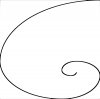
Obviously, if you want to scale this (or a thinner line version) much larger, it's fairly easy to trace the curve in AI to make a vector object out of it. You could also do the same with almost any of the images of Fibonacci curves available on-line.
HTH,
Tom
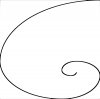
Last edited:
sprucemagoo1
Guru
- Messages
- 2,006
- Likes
- 1,187



