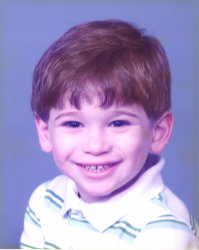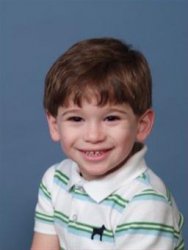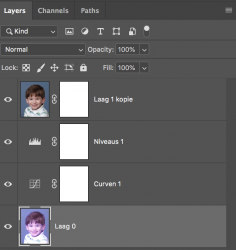Hello,
I have 5-6 photographs that have hung in frames, but have faded terribly over the last 10+ years. I have some low resolution scans made when the photos were new. Is it possible to have the photos restored to match the original colors from the low res scans?
I've tried the 'Match Color' adjustment, but it doesn't do what I think it should!
Any ideas??
Thanks,
Gene
I have 5-6 photographs that have hung in frames, but have faded terribly over the last 10+ years. I have some low resolution scans made when the photos were new. Is it possible to have the photos restored to match the original colors from the low res scans?
I've tried the 'Match Color' adjustment, but it doesn't do what I think it should!
Any ideas??
Thanks,
Gene