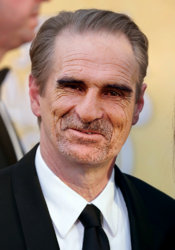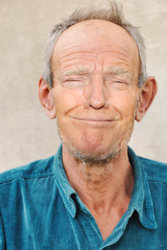HunterWoods
New Member
- Messages
- 1
- Likes
- 0
Hello, Photoshop newbie here trying to learn it. Im starting out with learning to face swap so i can have some fun at the same time, but im getting stuck on swaps where the skin texture is different and where there is beard vs no beard. Like the attatched examples.
On the guy with the headphones, old face but young neck, any way to make neck look more oldish?
Guy in the suit, here there are wrinkles that cuts off to a smooth face, beard cuts off before end of face and i couldnt get the skin tone to match better. Any ideas?
Blue shirt guy: Same here regarding beard, looks bad where it cuts off. Tried some clone brushing, but that ended up poorly :[
Any steps in the right direction would be appriciated :]

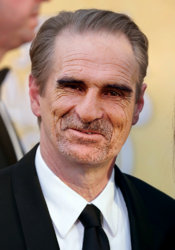
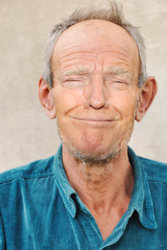
On the guy with the headphones, old face but young neck, any way to make neck look more oldish?
Guy in the suit, here there are wrinkles that cuts off to a smooth face, beard cuts off before end of face and i couldnt get the skin tone to match better. Any ideas?
Blue shirt guy: Same here regarding beard, looks bad where it cuts off. Tried some clone brushing, but that ended up poorly :[
Any steps in the right direction would be appriciated :]