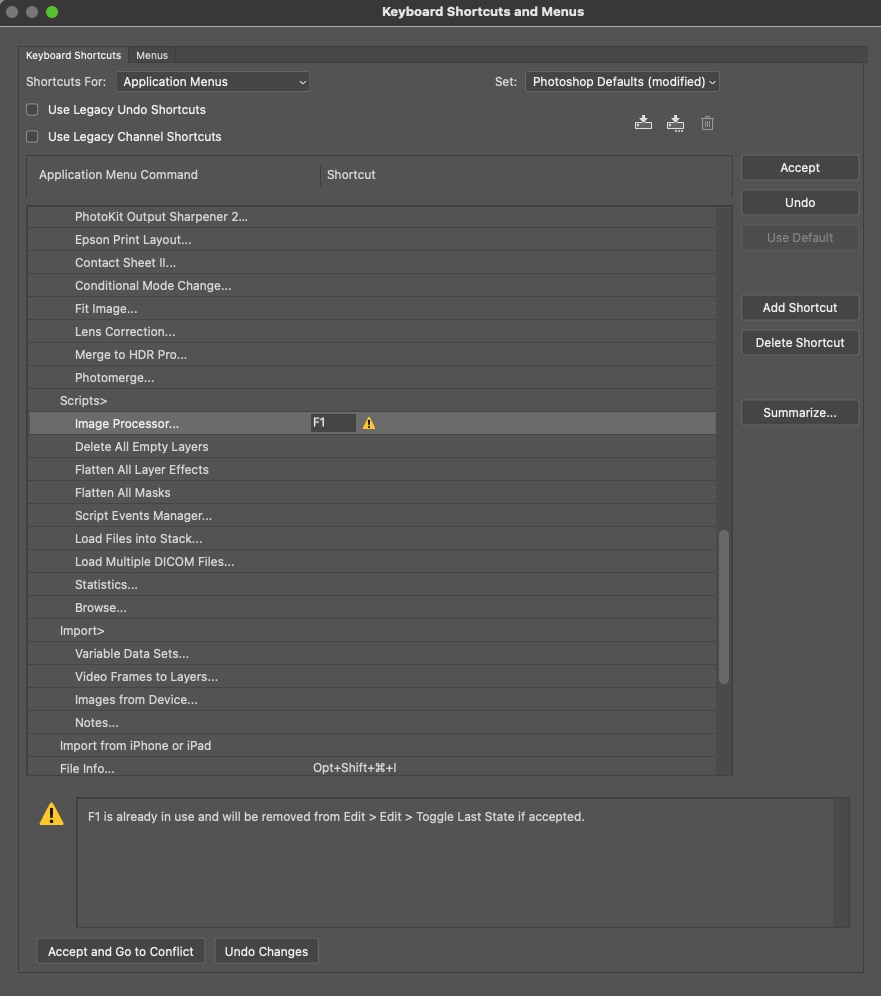Robert A Zimmerman
New Member
- Messages
- 2
- Likes
- 0
The F keys are not working in Photoshop 24.3.0 for Mac.
My Mac is brand new, and the Adobe Creative Suite is freshly downloaded.
Mac OS Ventura 13.0.
For example Shift+6 should open the FEATHER SELECTION dialogue box. It does not. Nor do the other F Keys.
The regular key commands (like ⌘ + L for levels) are working fine.
I just need to activate the F key commands.
I've tried gong into KEYBOARD SHORTCUTS. There is no "Use All F1, F2, Etc. Keys As Standard Function Keys" box or option.
Suggestions?
Please help. I'm going nuts, here.
My Mac is brand new, and the Adobe Creative Suite is freshly downloaded.
Mac OS Ventura 13.0.
For example Shift+6 should open the FEATHER SELECTION dialogue box. It does not. Nor do the other F Keys.
The regular key commands (like ⌘ + L for levels) are working fine.
I just need to activate the F key commands.
I've tried gong into KEYBOARD SHORTCUTS. There is no "Use All F1, F2, Etc. Keys As Standard Function Keys" box or option.
Suggestions?
Please help. I'm going nuts, here.