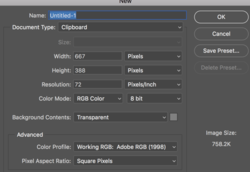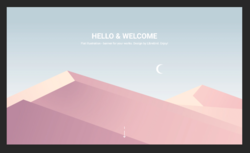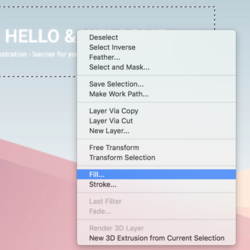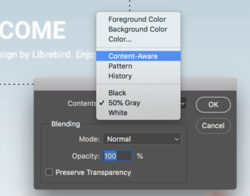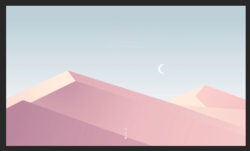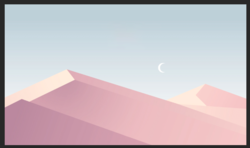sydneyshaw
Member
- Messages
- 13
- Likes
- 0
I need to learn how to extract one image out of the four myself. I have downloaded an image which is made up of 4 banner images and I want to extract one of the images to be used as a website banner, I also need to remove the text within the image, can this be done via photoshop or illustrator? if so what do I need to do? I'm a complete Ps noob so any help would be greatly appreciated, please see the images below