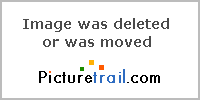NemesisWorks
Banned
- Messages
- 822
- Likes
- 208
Hi just tried pen tool for cutting out , its bit slow but better than the extract tool , extract tool always eats the picture from inside wheater smoot option set to 0 or 100 + history brush isn't easy to do on that hollow picture. what u say ? adobe has to make it better in future or totally remove the extract tool.

 I might even launch Knockout for those, well, the first two. #3 would be easy because of the white background.
I might even launch Knockout for those, well, the first two. #3 would be easy because of the white background.