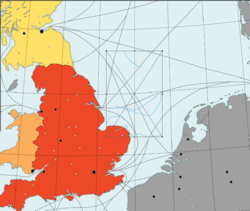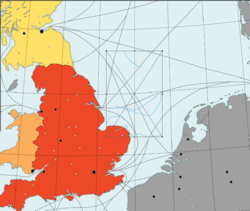Hi I'm having an issue where an .EPS file I open in Photoshop isn't opening in the right place, how can I fix this? More specifically I'll have the same img open in AI and draw over it in a new layer, hide the base map and save the new layer as a .EPS, and open the .EPS in Photoshop. However the .EPS isn't the same size nor is in the same location as it was in AI. Here are some photos of what I mean.