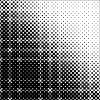I started with this high resolution (3500+ pixels wide) B&W outline of Louisiana:

I blurred it:

Next, I applied the several year old
VanDerLee "Halftone" filter. For illustrative purposes, I let a trace of small black dots show in the interior of the state, and just a few small white dots show outside the state boundaries. Move two sliders and these will disappear.

I put a blue-cyan color fill layer above the B&W halftone and changed the blending mode to "lighten"

The full rez version is attached below.
I used VanDerLee's plugin because it was the quickest way for me to illustrate the overall plan of attack. In addition, it allowed me to easily adjust parameters such as the maximum and minimum dot sizes, the LPI setting, the dot shape and angles, as well as quickly introduce random elements into the half-toning effect, some of which (eg, angular randomness) you may not want for a more rectilinear effect such as seen in the Texas example you posted.
All of these adjustments could, in principle, be done using PS's native tools, but I'm a great believer in saving time, LOL, and for twenty some $$$, this plugin has more than paid for itself in my work. Be advised, however, that this plugin is old, is still sold, but is no longer being developed, and only runs under the older 32 bit versions of PS, not the newer 64 bit versions. I happened to use PS CC v14 (32 bit) from several years ago. If you are interested, you may not know that although only the 64 bit versions of PS are automatically downloaded when you subscribe to Adobe's CC, I believe you can also still download a 32 bit version of the newest PS CC releases for situations like this (ie, compatibility with old plugins).
HTH,
Tom M