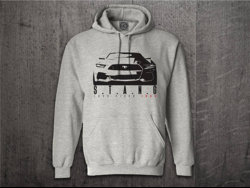Hi!
So I really want to find out how to edit a photo to make it look like a digital graphic type of thing (for cars in particular). See attached photos to see what I mean. The photo is mine and I am trying to find out how to make it look like the graphic on the shirt.
I bought this super awesome sweatshirt with a Mustang on it and then I realized that I have lots of similar pictures and if I could just figure out how to make it into a graphic, I could make similar items. Any help would be much appreciated!!

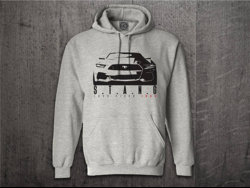
So I really want to find out how to edit a photo to make it look like a digital graphic type of thing (for cars in particular). See attached photos to see what I mean. The photo is mine and I am trying to find out how to make it look like the graphic on the shirt.
I bought this super awesome sweatshirt with a Mustang on it and then I realized that I have lots of similar pictures and if I could just figure out how to make it into a graphic, I could make similar items. Any help would be much appreciated!!