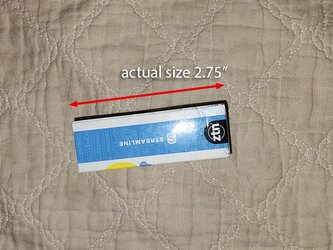I have a question regarding sizing...
A 1:1 ratio can be obtained when using a scanner.
Is there an easy way to acheive a 1:1 ratio for a picture of an object in photoshop? Without having to put something in the image (coin, ruler etc) and having to perfectly align the camera and plane. Just curious becuase even using a coin or other reference then centerering, aligning the ground plane etc, it always turns up a little off, no matter what.
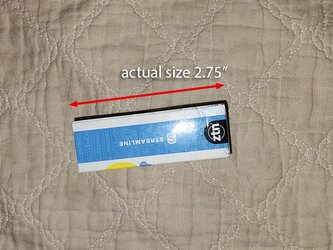
A 1:1 ratio can be obtained when using a scanner.
Is there an easy way to acheive a 1:1 ratio for a picture of an object in photoshop? Without having to put something in the image (coin, ruler etc) and having to perfectly align the camera and plane. Just curious becuase even using a coin or other reference then centerering, aligning the ground plane etc, it always turns up a little off, no matter what.