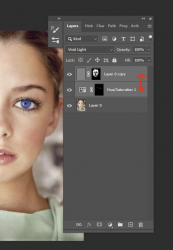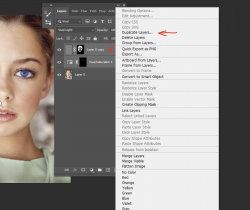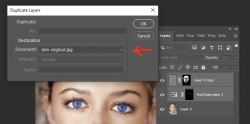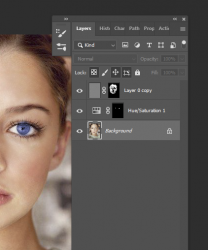Hello everyone. Photoshop newbie here, so please excuse the possibly dumb question, but this has kept me awake at night!
Let's assume I have two identical images. One (image A) has been edited and the other (image B) is the original untouched image. Is there a way to make the colours and luminosity in image B match exactly that of image A? Now I know what you're probably thinking right now; "Why not just duplicate image A?" but for the sake of this question, just assume that can't be done. Is it possible to colour match two identical images?
Hi
@Marty86
A lot of good answers before and I will add some it. It may not put the issue to bed yet hope it lets you sleep at night

Here is my assumption for which you seek. You are asking can one deduce the equation/function/transformation that is applied to all pixels of the starting image that will then create the final image. It is a bit more general statement than your request yet the answer is the same.
In the general case the answer is NO.
However, if the functions/equations/transformations meet specific criteria then the answer is YES with varying levels of difficulty.
What that means is that:
1) every unique RGB outpu triple can only be created by a single RGB input triple and (Photoshop does not guarantee this)
2) It also means each unique RGB input triple unambiguously creates a single RGB output triple (I don't think Photoshop allows anything but this second option so probably a moot point).
A perfect example of one that fails the first point is the example from
@Rich54 above.
It turns out that having two identical image Layers with the Exclusion blend applied is exactly the same as having a single Layer with the following Curves Adjustment Layer Applied:

It cannot pass what is called the horizontal line test.
If you put a horizontal line through a the above curve, each RGB output up to 128 in output can be created by two different input levels. So the horizontal test fails. If you try and deduce which RGB output value of a given horizontal line was created by a given RGB input, you would not know which of the two RGB cross points created that output. Its ambiguous.
Case in point, you can get the same resulting output with
@Rich54 example if you used the inverted version of the starting image as shown in this image below (inverted original on left and result on the right):

Reverse engineering of the transformation can be done when the transformation meets the criteria provided above.
The easiest is when the transformation is done on a color channel basis and is a linear transformation
Next most difficult is when the transformation is done on a color channel basis and is non-linear
Hardest in my mind is when the transformation involves an output channel that is dependent on 2 or more color channels.
Even though you asked your question in terms of Luminosity and Color (Hue and Saturation as separate channels of Color) the concept is exactly the same.
So in general NO, under limited circumstances YES.
Hope that helps
John Wheeler