I have imported a video as layers into Photoshop and there are now 25 layers. I want to mask an area in all but one of the layers to make an animated GIF. I create the layer mask on Layer 2 and I've have found I can copy the same mask to another layer by clicking and dragging it there whilst holding down the Alt key
My question is how can I apply the same mask to say 24 layers at the same time rather than individually?
Thanks in advance
My question is how can I apply the same mask to say 24 layers at the same time rather than individually?
Thanks in advance