Nick Wilson
New Member
- Messages
- 1
- Likes
- 0
Hey,
I am designing a logo for a band and am looking for a way to get a semi-realistic looking brush stroke effect.
I have the paths made for where I would like the strokes to go, but have not found a satisfactory method of creating the actual strokes.
To be clear I have downloaded photoshop brushes that have the texture I am looking for, but when I draw on a tablet using them, or apply them to a path, they really just get smeared and lose a lot of the texturing I need for this.
The text from the game Okami is a great example of the sort of effect I am looking for.
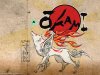
Here is the band's previous logo (with the sort of brush stroke effect they are looking for):

In other words, is there any way to stretch/distort a single brush image such as this (but along set paths):

Thanks in advance for the help!
I am designing a logo for a band and am looking for a way to get a semi-realistic looking brush stroke effect.
I have the paths made for where I would like the strokes to go, but have not found a satisfactory method of creating the actual strokes.
To be clear I have downloaded photoshop brushes that have the texture I am looking for, but when I draw on a tablet using them, or apply them to a path, they really just get smeared and lose a lot of the texturing I need for this.
The text from the game Okami is a great example of the sort of effect I am looking for.
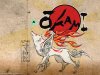
Here is the band's previous logo (with the sort of brush stroke effect they are looking for):

In other words, is there any way to stretch/distort a single brush image such as this (but along set paths):

Thanks in advance for the help!




