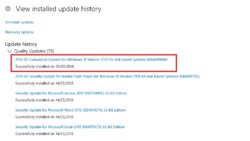Hello,
After the latest Windows 10 update photoshop doesn't work anymore.
Before the update everything was fine.
After testing several programs only photoshop an manga studio work.
If the programs aren't open the drawing tablet works fine.
So I am wondering if anyone has the same problem and if I need to change some windows settings
After the latest Windows 10 update photoshop doesn't work anymore.
Before the update everything was fine.
After testing several programs only photoshop an manga studio work.
If the programs aren't open the drawing tablet works fine.
So I am wondering if anyone has the same problem and if I need to change some windows settings