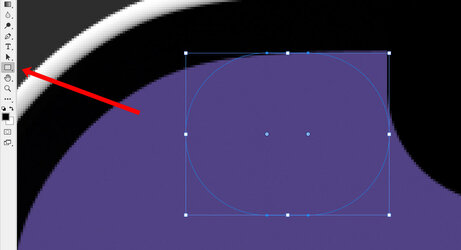Photoshop Gurus Forum
Welcome to Photoshop Gurus forum. Register a free account today to become a member! It's completely free. Once signed in, you'll enjoy an ad-free experience and be able to participate on this site by adding your own topics and posts, as well as connect with other members through your own private inbox!
You are using an out of date browser. It may not display this or other websites correctly.
You should upgrade or use an alternative browser.
You should upgrade or use an alternative browser.
Draw notch curve
- Thread starter Aviorrok
- Start date
- Messages
- 23,906
- Likes
- 13,636
Hey. Not a lot of information here. You may need to explain more as there are several ways to accomplish this. Using the very limited image sample you have provided, I would suggest the Pen Tool. Any of the shapes made by a shape tool, can be manipulated with the Pen Tool/Path Selection Tool/Direct Selection Tool.
Hi,Hey. Not a lot of information here. You may need to explain more as there are several ways to accomplish this. Using the very limited image sample you have provided, I would suggest the Pen Tool. Any of the shapes made by a shape tool, can be manipulated with the Pen Tool/Path Selection Tool/Direct Selection Tool.
Sorry I wasn't understood
Looks at my attempt on left and what I want to do and the right, I tried to achieve the curve style with pen tool but without success

- Messages
- 23,906
- Likes
- 13,636
Remember, this is only one way to do this.............for me, it's the easiest and fastest way! But I have had years of practice in manipulating paths in Ps. I would also like to add that the entire phone screen is a shape layer and entirely editable with its path.
In this case, use the Direct Selection Tool on the rounded rectangle shape layer. You will need to set up guides so you know where to place the new anchor points evenly. Then you use the handles to create the curves.
Your four (4) new anchor points will start on the top horizontal line using the guides for placement. With the Direct Selection tool, you drag the two middle anchor points to the bottom horizontal line. Then use the handles to adjust the curves. You can set up a template (not shown) to get the curves even.
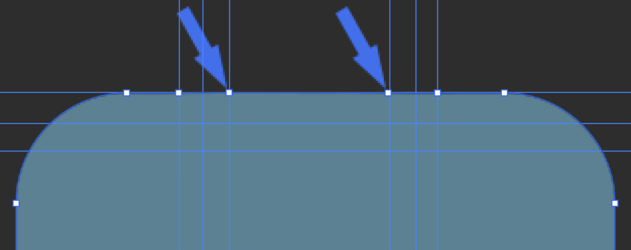
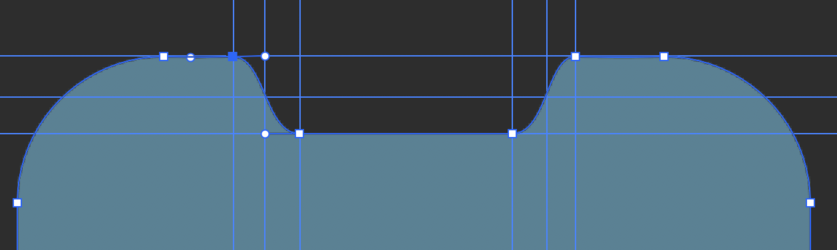
You can adjust the curves in a matter of seconds....
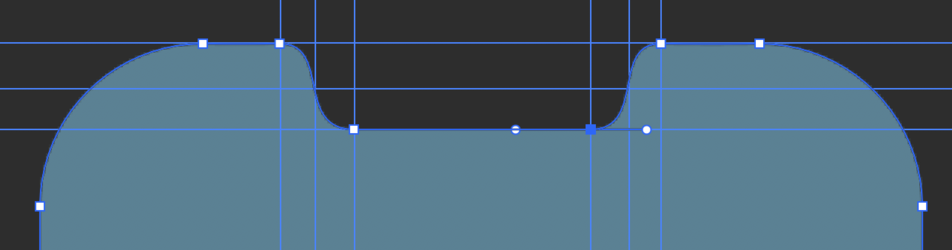
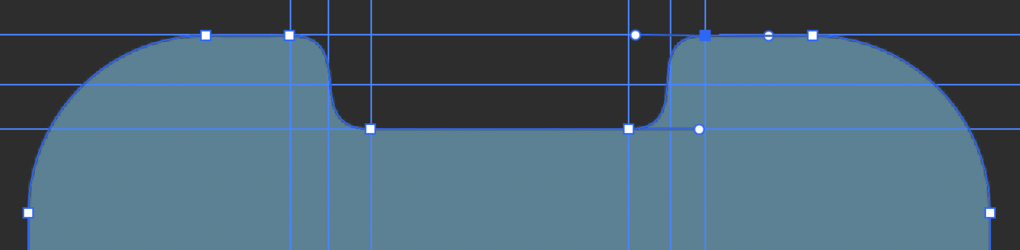
In this case, use the Direct Selection Tool on the rounded rectangle shape layer. You will need to set up guides so you know where to place the new anchor points evenly. Then you use the handles to create the curves.
Your four (4) new anchor points will start on the top horizontal line using the guides for placement. With the Direct Selection tool, you drag the two middle anchor points to the bottom horizontal line. Then use the handles to adjust the curves. You can set up a template (not shown) to get the curves even.
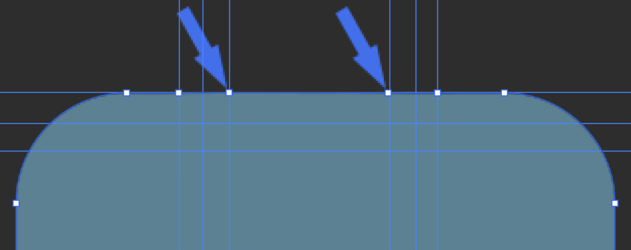
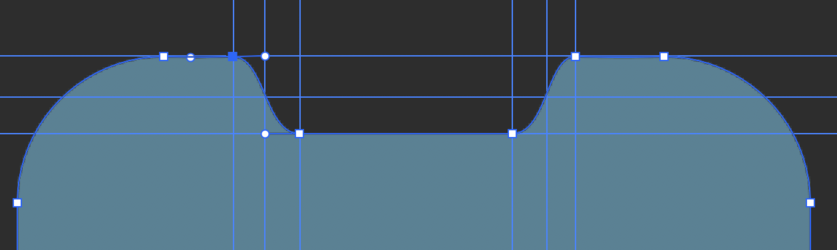
You can adjust the curves in a matter of seconds....
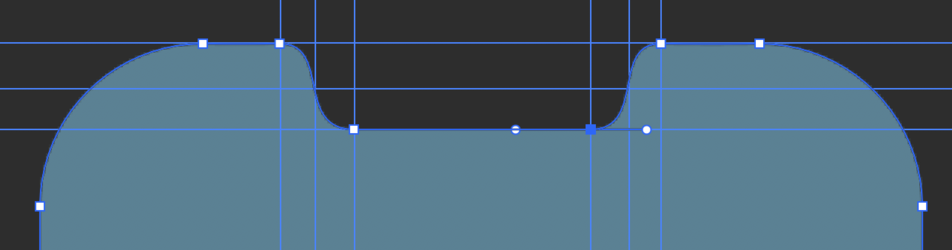
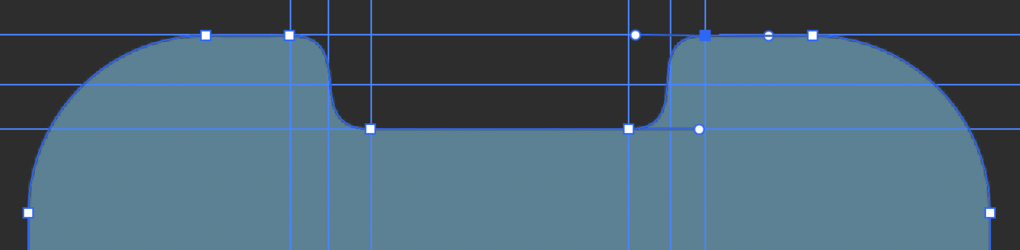
I'm not sure exactly what you mean by "like in this photo. When you draw a path with the rounded rectangle tool, you can skew the path by holding Ctrl and pulling the corner handles until the path precisely matches that shape.Hi,
I tried to draw a notch with rounded rectangle tool but how is it possible to make the curve like in this photo?
thank you!
View attachment 141612
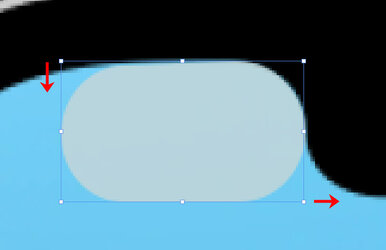
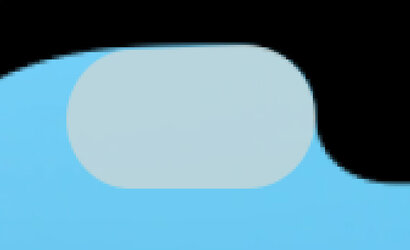
The pen tool is pretty tricky to learn. In this case, you can draw a precise path along this curve with just two anchor points. Once you draw that path on the "target" photo, you can use it to reshape your photo with the sharp corners. Third is that same path applied to your image.I tried to achieve the curve style with pen tool but without success
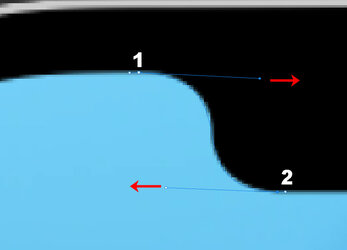
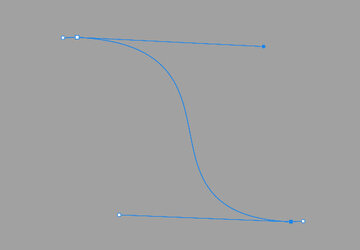
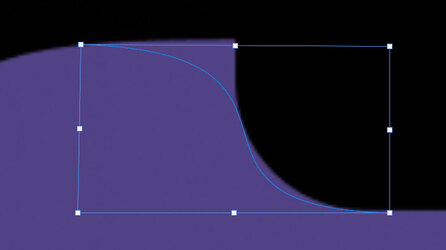
Last edited: