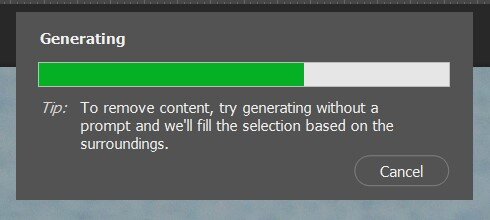Thanks for the reply...
This is an ongoing debate in the creative community - how much room should we give AI in our creative work. To address your question more directly, Generative Fill/AI will work within the context of your image. BUT - it may add additional elements, that even though might be within the context of the image, were not present when the original photograph was taken. It may add objects and people that were not there before. And it might even add an out of context element which is why it will give you several choices in each round as you continue to generate changes until you pick one that is most appropriate to your own image. It may seem to create creative decisions when it primarily using algorithms.
The problem for me ISN’T that it may add obvious objects like people or other elements. In cases where that happens it’s EASY to look and recognize that it’s clearly added them and they’re not based on the photographer’s captures.
The problem is the assertion having been made last night that generative fill ALWAYS, even when it “might” remain within the context of the image, uses foreign elements that match virtually perfectly with what IS in the image, but are actually taken from some external data source in the AI. And that MUST NOT BE ALLOWED!
Bizarrely, the SAME group that so steadfastly clung to how gen fill without a prompt was in fact USING this other data, have absolutely NO problem with Lightroom denoise creating pixels to improve sharpening or Remove doing the same thing or Lightroom Lens Blur creating flattened pixels (or whatever it may actually be creating, if anything) to provide the blur. Or that ANY other AI-driven tool may be doing a similar thing. The whole argument became rather absurd.
Now the photographer/creative can manipulate when Generative Fill has created or even delete elements. Part of the new creative process that has been created. It's a tool that we might use in the same way we may use cloning or content aware fill. And consider the other tools in the PS toolbox and what the software other than AI is capable of. My own opinion is that if you restrict AI, then maybe you should restrict all post-processing and stick only with out-of-camera images.
I agree, and MY belief was that like MOST of us, if we suddenly have a sunflower pop up in a street scene because the unprompted generative fill adds it while cleaning up some dirt, is immediately going to recognize that it’s NOT something we captured and do the minor work to remove the unwanted addition.
From my perspective, If these contemporaries of mine are so offended by, and fearful of, the capabilities of the generative fill, and so convinced other competitors are of such low moral character as to take advantage of this, why not require every competitor to reinstall the 2018 versions of Lightroom and Photoshop so there’s no danger of an image being contaminated.
As for myself, I resisted AI since I felt I was being somewhat unfaithful to the craft. But it's capabilities have greatly expanded what I can edit or even create. It's not perfect and often creates quite laughable results like the six fingered hand it once offered. Again, it's a tool that has to used with some intelligence and ethics.
I've also found that when the gen fill runs amok the results are laughable and clearly don't belong in the image. Unfortunately, my arguments were to no avail.
What about your salon competitions? You may end up with 3 categories - straight-out-of-camera, post-processed, or AI generate/assisted images. Or judge the image by the end result as a creative act. What I think those who oppose the inclusion of AI is because they feel it's "deceptive" - yet, unless you're a portrait photographer, it's all deceptive in a creative way.
This particular club has never had specific restrictions on particular types of images – Nature images just have to LOOK realistic, so people like me are free to add a wing to a bird as needed. Even travel images can be fully optimized. Other than the occasional “photojournalism” topic where they loudly proclaim that we must "PRESERVE THE SANCTITY OF THE ORIGINAL IMAGE", there’s nothing to stop anyone from making their images as good as possible by any means available.
Until the scourge of generative fill came to town.
What of the image I displayed earlier – if ADOBE says the tool is using the “surroundings”, what DOES that mean other than that it’s working with what’s in the image?