kakconradkak
New Member
- Messages
- 3
- Likes
- 0
Welcome to Photoshop Gurus forum. Register a free account today to become a member! It's completely free. Once signed in, you'll enjoy an ad-free experience and be able to participate on this site by adding your own topics and posts, as well as connect with other members through your own private inbox!
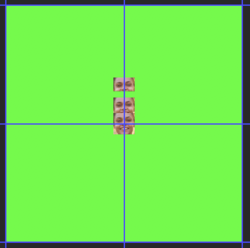
Hello and welcome.
Just letting you know that this type of collage effect can easily be done in Ps. However....................., it would take some serious explaining that would prove difficult in written form!!!! Another important factor is how much Ps experience you have.
I enjoy a challenge so I have been working on a smart object "mock up" for this effect. I hope that when done, all a person need do is add a single photo.
It may take me awhile if I can do it at all.
View attachment 108789
It is fairly easy. There may be an action for this effect...............I just don't know where to look!i tought someone here would know an easy way to achieve this effect.
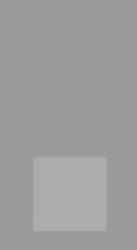
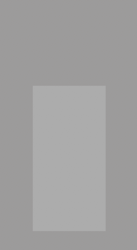
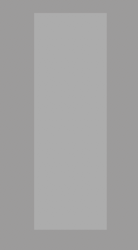


Collage. (Kaleidoscope maybe?)Would you know by any chance what this effect is called?
That would be awesome, thanks!I'm working on a set of editing instructions for this Mock Up.
PM me if you are interested in the PSD file and I will provide instructions and a link.
