Hi. My 10 yr old boy wants me to create a composite of him standing tall on a grass mound inhaling a stream of bees up each nostril. (WTF???) . He wants there to be two streams of bees coming in from behind the POV in a wide swath and then traveling up into his nose in a narrowing stream. The POV will be low, around foot level, looking up and forward to his face. Anyway, I thought I could use a custom brush to create a bees brush which I would then use to paint in the bees with, varying the jitter and size and so on. But the brush tip becomes grayscale. 1: Is there a way to create a brush tip from a color image that retains the color? And/or 2: How would you do this? The bees will need to be larger in the foreground and smaller as they disappear into my son's nose (lol). I can see how to do it with the clone stamp, but it seems like there must be another way. Many thanks in advance for your suggestions!
Photoshop Gurus Forum
Welcome to Photoshop Gurus forum. Register a free account today to become a member! It's completely free. Once signed in, you'll enjoy an ad-free experience and be able to participate on this site by adding your own topics and posts, as well as connect with other members through your own private inbox!
You are using an out of date browser. It may not display this or other websites correctly.
You should upgrade or use an alternative browser.
You should upgrade or use an alternative browser.
Do custom brushes always have to be grayscale?
- Thread starter skogie_1
- Start date
- Messages
- 23,906
- Likes
- 13,636
Yes, brushes need to be grayscale. The color of the brush is determined by the foreground color.
Bee
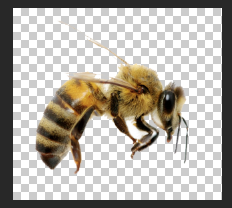
Resulting custom brush stroke

Double color stroke (stroking one color on top of another)

I would not use the Brush Tool for this entire project. Maybe in creating the narrowed stream of bee's going up the nose, but I would probably find a better way. I would use actual photos of flying bees.................it will take some work. I would have to experiment with different techniques to see what gave the best results.
Here's what I mean by using actual photos. Blurring appropriately for the POV.
It would take a variety of photos of flying bee's and some serious masking work.

Then just keep adding, positioning, and transforming new bee images until you get the effect your after.


Not a brush. You can create a custom brush from a color photo, but it will only stroke in the foreground color.Is there a way to create a brush tip from a color image that retains the color?
Bee
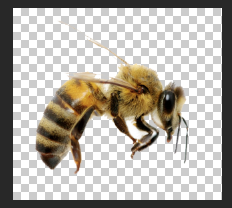
Resulting custom brush stroke

Double color stroke (stroking one color on top of another)

I would not use the Brush Tool for this entire project. Maybe in creating the narrowed stream of bee's going up the nose, but I would probably find a better way. I would use actual photos of flying bees.................it will take some work. I would have to experiment with different techniques to see what gave the best results.
Here's what I mean by using actual photos. Blurring appropriately for the POV.
It would take a variety of photos of flying bee's and some serious masking work.

Then just keep adding, positioning, and transforming new bee images until you get the effect your after.


jkemp
Well-Known Member
- Messages
- 64
- Likes
- 39
You can actually use the "mixer brush" to sample a color pattern and use it exactly like you intended to. Make sure the wetness is set to 0, the load to 100 and that you do not sample "all layers".
Take a look at this :
On the left side, you have my "pattern".
First stroke has wetness set to 100%
Second one, it's at 0%
Third one is what you are looking for... Wetness 0, Lots of spacing, size jitter and size linked to pen pressure... You could of course push this a bit further with angle jitter and other tweaks.
Now, I think you could use this to build the bulk of the effect, but you definitely should try and use photos of flying bees too... to give the whole thing a more natural and believable look... You'll want variations between the bees... they shouldn't look all the same...
Hope this helps.
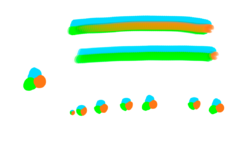
Take a look at this :
On the left side, you have my "pattern".
First stroke has wetness set to 100%
Second one, it's at 0%
Third one is what you are looking for... Wetness 0, Lots of spacing, size jitter and size linked to pen pressure... You could of course push this a bit further with angle jitter and other tweaks.
Now, I think you could use this to build the bulk of the effect, but you definitely should try and use photos of flying bees too... to give the whole thing a more natural and believable look... You'll want variations between the bees... they shouldn't look all the same...
Hope this helps.
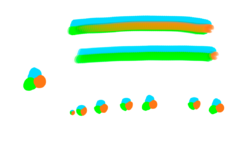
thebestcpu
Guru
- Messages
- 3,216
- Likes
- 2,963
Never give up, Never surrender.
No, brushes in themselves are created from gray tones which end up being partial transparency in the brushes.
However, under quite limited circumstances (and more work than its likely worth) those brush strokes can be colorized with so post conversion steps.
With the restrictions of use and post processing required, unless someone is interested in the details, I am leaving those out. Just used it as an exercise if I could tease it out of Photoshop
FYI
John Wheeler

No, brushes in themselves are created from gray tones which end up being partial transparency in the brushes.
However, under quite limited circumstances (and more work than its likely worth) those brush strokes can be colorized with so post conversion steps.
With the restrictions of use and post processing required, unless someone is interested in the details, I am leaving those out. Just used it as an exercise if I could tease it out of Photoshop
FYI
John Wheeler

Thanks for taking the time with this!Yes, brushes need to be grayscale. The color of the brush is determined by the foreground color.
Not a brush. You can create a custom brush from a color photo, but it will only stroke in the foreground color.
Bee
View attachment 99695
Resulting custom brush stroke
View attachment 99696
Double color stroke (stroking one color on top of another)
View attachment 99697
I would not use the Brush Tool for this entire project. Maybe in creating the narrowed stream of bee's going up the nose, but I would probably find a better way. I would use actual photos of flying bees.................it will take some work. I would have to experiment with different techniques to see what gave the best results.
Here's what I mean by using actual photos. Blurring appropriately for the POV.
It would take a variety of photos of flying bee's and some serious masking work.
View attachment 99699
Then just keep adding, positioning, and transforming new bee images until you get the effect your after.
View attachment 99719
I'll try this out. Thanks!You can actually use the "mixer brush" to sample a color pattern and use it exactly like you intended to. Make sure the wetness is set to 0, the load to 100 and that you do not sample "all layers".
Take a look at this :
On the left side, you have my "pattern".
First stroke has wetness set to 100%
Second one, it's at 0%
Third one is what you are looking for... Wetness 0, Lots of spacing, size jitter and size linked to pen pressure... You could of course push this a bit further with angle jitter and other tweaks.
Now, I think you could use this to build the bulk of the effect, but you definitely should try and use photos of flying bees too... to give the whole thing a more natural and believable look... You'll want variations between the bees... they shouldn't look all the same...
Hope this helps.
View attachment 99701
Thanks for this. I'll work on it.Never give up, Never surrender.
No, brushes in themselves are created from gray tones which end up being partial transparency in the brushes.
However, under quite limited circumstances (and more work than its likely worth) those brush strokes can be colorized with so post conversion steps.
With the restrictions of use and post processing required, unless someone is interested in the details, I am leaving those out. Just used it as an exercise if I could tease it out of Photoshop
FYI
John Wheeler
View attachment 99720
