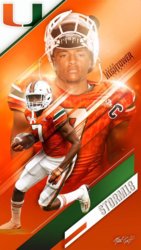VikingDinKC
New Member
- Messages
- 3
- Likes
- 0
In the middle of this image, there are a number of diagonal lines or panels. Some of the panels or lines are white and some have a higher/lower transparency. I have seen this type of design in other images as well. I believe there is an action called refraction that is similar to this effect. My goal is to learn how to implement this effect. Does anyone know what this effect is called so I could spend time Google-ing more on it… maybe even finding a tutorial video online. Any feedback is appreciated.