musicsaves
Member
- Messages
- 6
- Likes
- 0
For the past month I have been having a strange issue with CS6 saving GIF animations.
I'm trying to reduce an animation's file size for easier use. The problem I'm having is that whenever I reduce the image size, rather than reducing the file size that not only does the "Save for Web Use" dialogue box no longer properly estimate the file size, but the final file size is still larger than the original file. *See images below for a more clear explanation of this* I have never had this problem in the past, and am unaware of any changes I could have made to my computer that may cause this to suddenly start happening. It's only with GIF files and no others.

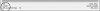
The browser preview also shows a discrepancy and the upsizing of the original file size.


A fairly thorough Google search hasn't turned up anything concerning similar issues. I reset the Preferences file in the hopes that I had accidentally changed setting(s) without realizing it, and even completely uninstalled and reinstalled CS6 (twice). I've tried to see if there was some bug adding pixels, hidden or otherwise, to the file but as far as I can tell this is not the case. All of this resulted in no resolution of the issue., and I am unable to think of any other issues that could be causing this to attempt to fix. Any guidance or suggestions would be most appreciated.
I'm trying to reduce an animation's file size for easier use. The problem I'm having is that whenever I reduce the image size, rather than reducing the file size that not only does the "Save for Web Use" dialogue box no longer properly estimate the file size, but the final file size is still larger than the original file. *See images below for a more clear explanation of this* I have never had this problem in the past, and am unaware of any changes I could have made to my computer that may cause this to suddenly start happening. It's only with GIF files and no others.
The browser preview also shows a discrepancy and the upsizing of the original file size.
A fairly thorough Google search hasn't turned up anything concerning similar issues. I reset the Preferences file in the hopes that I had accidentally changed setting(s) without realizing it, and even completely uninstalled and reinstalled CS6 (twice). I've tried to see if there was some bug adding pixels, hidden or otherwise, to the file but as far as I can tell this is not the case. All of this resulted in no resolution of the issue., and I am unable to think of any other issues that could be causing this to attempt to fix. Any guidance or suggestions would be most appreciated.
