SouthernAuggie
Member
- Messages
- 12
- Likes
- 1
Good afternoon everyone!For the past few days, i've been trying to cut away a peice of audio from a screenshot of my music program.Here's an example:
 I'm essentially trying to get this:(my first initial "crop-out")
I'm essentially trying to get this:(my first initial "crop-out")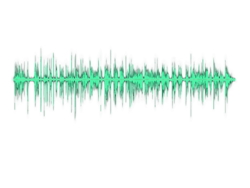 I wanted to know if there was a cleaner, more efficient way I could remove the audio track from the screenshot? This one's a bit sloppy and the quality isn't so nice.The problem is, this cropout of the audio is going to be going on a t-shirt. I'm afraid the shirt's overall design will suffer if I continue the method i've been doing. I've used the lasso tool around one of the tracks, and toggled with the options in "Refine Edge..." until I came out with the image directly above ^.I'm not new to Photoshop but i'm far from an expert.ANY help or suggestions will be GREATLY appreciated! Thank you!!
I wanted to know if there was a cleaner, more efficient way I could remove the audio track from the screenshot? This one's a bit sloppy and the quality isn't so nice.The problem is, this cropout of the audio is going to be going on a t-shirt. I'm afraid the shirt's overall design will suffer if I continue the method i've been doing. I've used the lasso tool around one of the tracks, and toggled with the options in "Refine Edge..." until I came out with the image directly above ^.I'm not new to Photoshop but i'm far from an expert.ANY help or suggestions will be GREATLY appreciated! Thank you!!
 I'm essentially trying to get this:(my first initial "crop-out")
I'm essentially trying to get this:(my first initial "crop-out")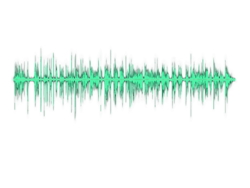 I wanted to know if there was a cleaner, more efficient way I could remove the audio track from the screenshot? This one's a bit sloppy and the quality isn't so nice.The problem is, this cropout of the audio is going to be going on a t-shirt. I'm afraid the shirt's overall design will suffer if I continue the method i've been doing. I've used the lasso tool around one of the tracks, and toggled with the options in "Refine Edge..." until I came out with the image directly above ^.I'm not new to Photoshop but i'm far from an expert.ANY help or suggestions will be GREATLY appreciated! Thank you!!
I wanted to know if there was a cleaner, more efficient way I could remove the audio track from the screenshot? This one's a bit sloppy and the quality isn't so nice.The problem is, this cropout of the audio is going to be going on a t-shirt. I'm afraid the shirt's overall design will suffer if I continue the method i've been doing. I've used the lasso tool around one of the tracks, and toggled with the options in "Refine Edge..." until I came out with the image directly above ^.I'm not new to Photoshop but i'm far from an expert.ANY help or suggestions will be GREATLY appreciated! Thank you!!





