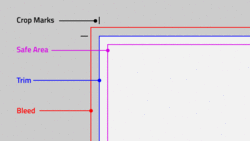TineX
New Member
- Messages
- 3
- Likes
- 0
Hello, please I am sorry I am not finding this info anywhere,
I understand you add 3 mm on every side to do the bleed, but
1) say that A4 is 2480x 3508, does it mean that I have to set the canvas to 2483 and 3508, or do the 3 mm go INSIDE that canvas size?
and
2) if the 3 mm go INSIDE, does it mean that when I print the document the images in the center of the canvas become a bit smaller? I have to print some images that need to be precisely a certain size, how do I make sure that they stay that size? please help
and 3) what about crops? are they just placed there in the corners, or do they affect the size of the final printed image?
please help, I am so frustrated I watched like 20 videos and NO ONE mentions any of this.
thank you
I understand you add 3 mm on every side to do the bleed, but
1) say that A4 is 2480x 3508, does it mean that I have to set the canvas to 2483 and 3508, or do the 3 mm go INSIDE that canvas size?
and
2) if the 3 mm go INSIDE, does it mean that when I print the document the images in the center of the canvas become a bit smaller? I have to print some images that need to be precisely a certain size, how do I make sure that they stay that size? please help
and 3) what about crops? are they just placed there in the corners, or do they affect the size of the final printed image?
please help, I am so frustrated I watched like 20 videos and NO ONE mentions any of this.
thank you