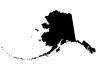Hi All,
Got in over my head on this project. I'm attempting to make a collage of images inside of an outline of my state, Alaska. I found a couple of outlines of Alaska, have the images I want to make the collage out of, and have the background image that the outline and collage will go on. I haven't been able to make it much further. Any advice or tips are greatly appreciated.
Thanks,
Andrew
Got in over my head on this project. I'm attempting to make a collage of images inside of an outline of my state, Alaska. I found a couple of outlines of Alaska, have the images I want to make the collage out of, and have the background image that the outline and collage will go on. I haven't been able to make it much further. Any advice or tips are greatly appreciated.
Thanks,
Andrew