hey guys i'm trying to create an artwork for a cone shape cooler with sizes (top: 1555.75mm , bottom: 1244.6mm, height: 368.3mm).
My problem is if I just drew a shape with the dimensions above and create my artwork with that shape would my artwork be distorted when it is placed on the cooler?
I'm really new in dealing with cone shaped labels, so I would be happy if someone could guide me through this process. I'm using photoshop cs5
Awaiting your response.
My problem is if I just drew a shape with the dimensions above and create my artwork with that shape would my artwork be distorted when it is placed on the cooler?
I'm really new in dealing with cone shaped labels, so I would be happy if someone could guide me through this process. I'm using photoshop cs5
Awaiting your response.


 .... or at least the frustum formula for creating the template?
.... or at least the frustum formula for creating the template?
 .
.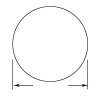

 )
)