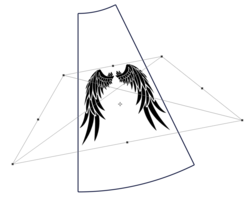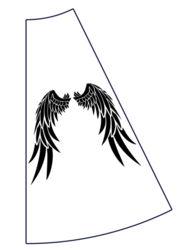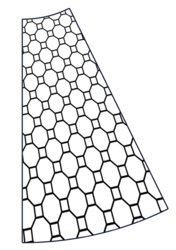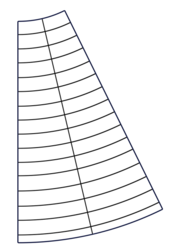Hi.
I'm brand spanking new to this forum so a big hello. I must say firstly... Sorry if this thread presents itself in the wrong location, I won't be offended if it's moved as that would be my error, to say such I appreciate the thread being relocated if need be.
Thanks.
Alright here we go... And I'm not the best with terminology?
What I'm trying to do is create an image that once printed on say an a4 sheet can be wrapped in a cone and the image meets either edge where they meet once the cone is wrapped? To make it interesting the cone is larger at on end and narrower at the other?
Here's what I'm doing?...
I've wrapped an a4 sheet of paper around my forearm, I've trimmed off the overlay and scanned the remaining paper shape. Now I want to create a pattern that when applied creates a seemlessly image around my forearm.
For the record I'm doing this to create and apply a cool stencil to be inked on my forearm.
Anyone have any ideas as to how I might go about this? Also how to navigate the border left on the printed page? Because such border will become a problem as I want the print to be seemlessly?
Much appreciate any ideas and feedback?
Thanks
Wert Kilp.
I'm brand spanking new to this forum so a big hello. I must say firstly... Sorry if this thread presents itself in the wrong location, I won't be offended if it's moved as that would be my error, to say such I appreciate the thread being relocated if need be.
Thanks.
Alright here we go... And I'm not the best with terminology?
What I'm trying to do is create an image that once printed on say an a4 sheet can be wrapped in a cone and the image meets either edge where they meet once the cone is wrapped? To make it interesting the cone is larger at on end and narrower at the other?
Here's what I'm doing?...
I've wrapped an a4 sheet of paper around my forearm, I've trimmed off the overlay and scanned the remaining paper shape. Now I want to create a pattern that when applied creates a seemlessly image around my forearm.
For the record I'm doing this to create and apply a cool stencil to be inked on my forearm.
Anyone have any ideas as to how I might go about this? Also how to navigate the border left on the printed page? Because such border will become a problem as I want the print to be seemlessly?
Much appreciate any ideas and feedback?
Thanks
Wert Kilp.