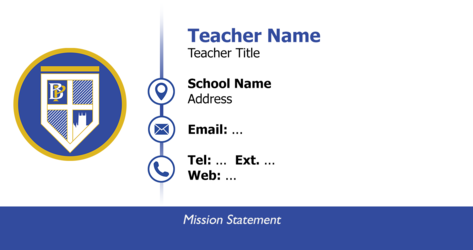JTCameron29
New Member
- Messages
- 2
- Likes
- 0
Hello!
I am a secondary school teacher in charge of graphic design and have been asked to create a universal email signature for the entire school, based upon one that I had made for myself in Photoshop.
I have a Macbook Pro 16" Retina M1, and what I am finding is that when I go to import the signature as an image to Outlook online, it is massive in comparison to it's size in photoshop. I am also noticing that it looks incredibly blurry on a Windows computer.
Is there a solution to this? Even when I inserted it into this forum, it was massive yet the pixels don't seem that big.
When they are made, I want all staff just to be able to drag and drop it into outlook online and it not look blurry.
TIA
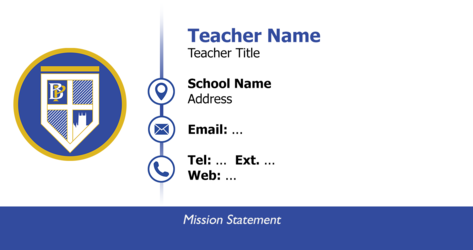
I am a secondary school teacher in charge of graphic design and have been asked to create a universal email signature for the entire school, based upon one that I had made for myself in Photoshop.
I have a Macbook Pro 16" Retina M1, and what I am finding is that when I go to import the signature as an image to Outlook online, it is massive in comparison to it's size in photoshop. I am also noticing that it looks incredibly blurry on a Windows computer.
Is there a solution to this? Even when I inserted it into this forum, it was massive yet the pixels don't seem that big.
When they are made, I want all staff just to be able to drag and drop it into outlook online and it not look blurry.
TIA