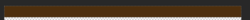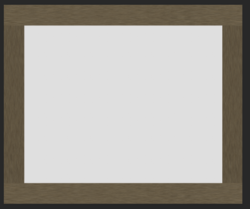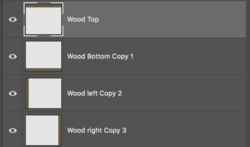How do I fix this or how do I create a wooden frame?
several ways.
1. clone stamp over the area, and the 'selection area' marching ants will constrain cloning to its border.
2. 'jump' that image to a new layer, and simply dimensional stretch by 'Transform' that selection over the area. that will stretch the rest of the image in a "Rubber band method" you only need to do it horizontally, no nee for vertical.
3. same as no 2. by a third layer then linked to the lower layer by option clicking between the layers. (I use this method most of the time) and then flatten the layers when I get it looking right.
that is a few.
4. use an image of 1,2,or 3 methods, and then Overlay a true wood grain scan and reduce its opacity till its looks right.
it also depends wether you want to make Faux wooden type frames, or realistic ones... that is more on the effect you are trying to achieve.
I have quite a few folder of scanned wood grains at high resolution, Mahogany, cedar, pine, etc. and they can be called a cropped to areas selected.. (I always use layers, and layer masks)
there are many sources for public domain (an purchasable scans) of true wood grain images. (I use my own sources, ex-hobby wood worker and ex-member of a local craft wood work club, till a serious power saw accident)
if there are any in your area try contacting them, I have found many helpful.
I also have several second hand and scrap dealers I visit occasionally that are a great source of such. (one dealer in Brisbane, is selling up the "sample stock" of a company that sold imitation wood counter top maker, that are so realistic they look genuine, and hundreds of great scanable items for selection at a Few Dollar an item. etc.
o and if you do need up with a great Fram o r wood grain, keep it aside in a folder for such, and with photoshop files, it can be re-colored, re dimensioned and ganged for larger files.
regards
Sandy