akinoshigure
New Member
- Messages
- 4
- Likes
- 0
Hey all,
I've been working on creating a transparent gif using white text and I have running into a lot of problems. The edges of my image remains jagged and I'm not sure what I can do in order to fix it. I have tried making sure my text is anti alias and made sure to Save for Web ... Here is my save options
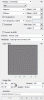
This is how the image looks:

I've been working on creating a transparent gif using white text and I have running into a lot of problems. The edges of my image remains jagged and I'm not sure what I can do in order to fix it. I have tried making sure my text is anti alias and made sure to Save for Web ... Here is my save options
This is how the image looks:
