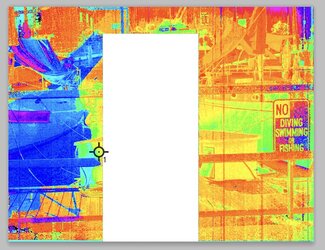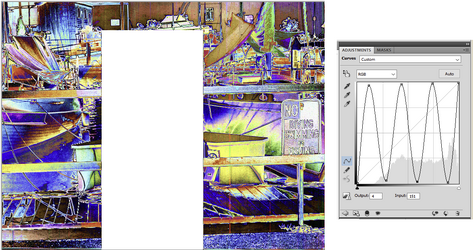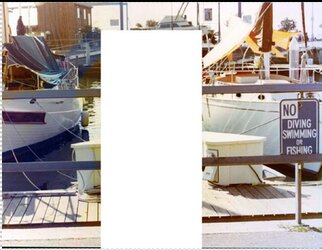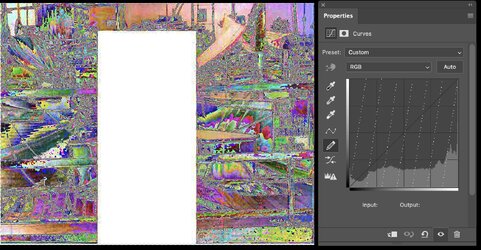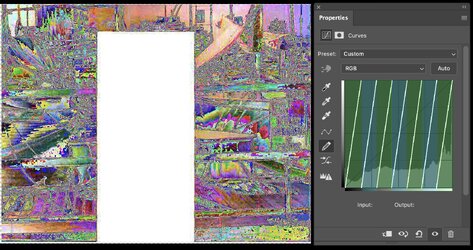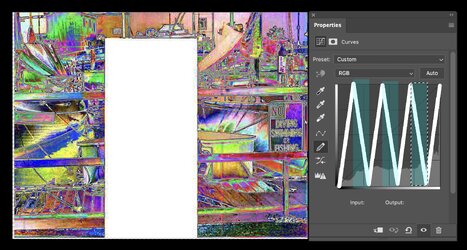@thebestcpu
John,
First question: a few weeks ago you created this Hue Map of the image of boats in a harbor (first attachment; OP was R.Braverman). Can you please tell me how you did this?
Second question (and anybody is free to answer): In an entirely unrelated tutorial (for identifying blemishes and noise), I came across a technique using an extreme zig-zag Curves adjustment (shown below). Just for fun, I applied it to the boat image. It's an interesting effect and I like it—it sort of looks like colored pencils—but I'm not sure that it's useful for anything. Does anybody know if this zig-zag curves adjustment represents any known technique or application? I'm not sure how to think about exactly what the curves adjustment is doing.
Rich
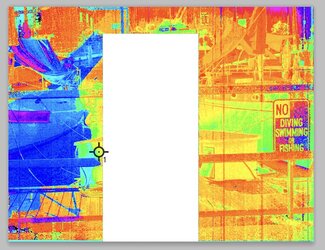
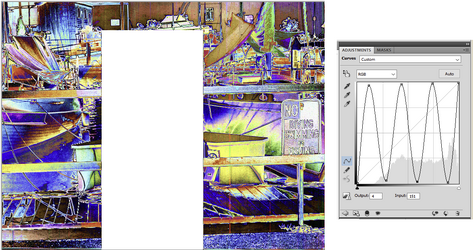
John,
First question: a few weeks ago you created this Hue Map of the image of boats in a harbor (first attachment; OP was R.Braverman). Can you please tell me how you did this?
Second question (and anybody is free to answer): In an entirely unrelated tutorial (for identifying blemishes and noise), I came across a technique using an extreme zig-zag Curves adjustment (shown below). Just for fun, I applied it to the boat image. It's an interesting effect and I like it—it sort of looks like colored pencils—but I'm not sure that it's useful for anything. Does anybody know if this zig-zag curves adjustment represents any known technique or application? I'm not sure how to think about exactly what the curves adjustment is doing.
Rich