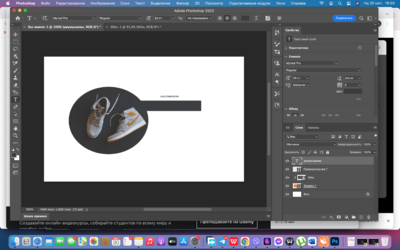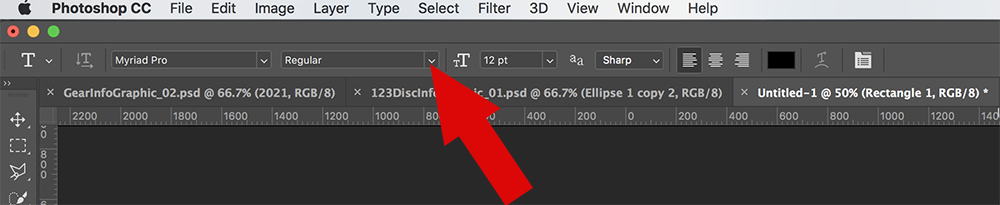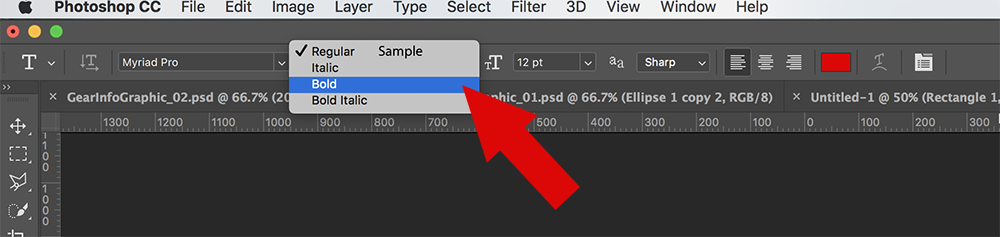Photoshop Gurus Forum
Welcome to Photoshop Gurus forum. Register a free account today to become a member! It's completely free. Once signed in, you'll enjoy an ad-free experience and be able to participate on this site by adding your own topics and posts, as well as connect with other members through your own private inbox!
You are using an out of date browser. It may not display this or other websites correctly.
You should upgrade or use an alternative browser.
You should upgrade or use an alternative browser.
Specific Creating a big decorated text
- Messages
- 23,872
- Likes
- 13,629
This was shown to you in post #2I need a text to look like on the image (to set it on Sans serif doesn't help) so it's BIG and BOLD 24 size
Set the type: San Sarif
Set the size: 24pt
Set the font style: BOLD!
Assuming I understood the requirement correctly, here is what I did.
I searched for the font online. Found a site https://www.whatfontis.com/ and uploaded the image there to have it identified as "Fira Sans Bold". I then looked for other options since you wanted it BIG and BOLD, so I selected "Fira Sans Extrabold". I downloaded and installed it.
Here is the result:
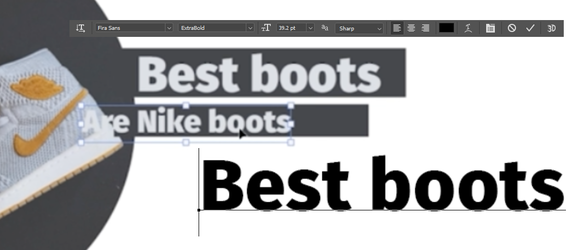
I searched for the font online. Found a site https://www.whatfontis.com/ and uploaded the image there to have it identified as "Fira Sans Bold". I then looked for other options since you wanted it BIG and BOLD, so I selected "Fira Sans Extrabold". I downloaded and installed it.
Here is the result:
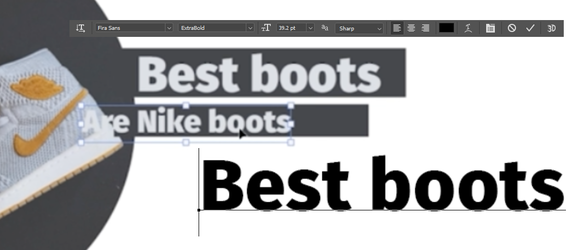
Sam, I did not have the font Sans Serif installed in my system. The only closest match was "Microsoft Sans Serif", but it did not have the Bold/Strong option. Maybe that is why the OP was insisting on Big and Bold.Set the type: San Sarif
- Messages
- 23,872
- Likes
- 13,629
Maybe. I'm still not understanding what is meant by "BIG and BOLD 24 size". You can't enlarge the text without increasing its point size. I see yours is now 39.2 and not 24pt.Sam, I did not have the font Sans Serif installed in my system. The only closest match was "Microsoft Sans Serif", but it did not have the Bold/Strong option. Maybe that is why the OP was insisting on Big and Bold.
Yes, agree. The font size is 28 for Fira Sans, shown in Red below followed by the original in White and followed by the Red put on top of the original. Settings are shown.

Maybe the OP should search for a different font that shows the same typeface size at 24 font size.
As shown below, Myriad Pro is not the best fit font. Represented in Green.


Maybe the OP should search for a different font that shows the same typeface size at 24 font size.
As shown below, Myriad Pro is not the best fit font. Represented in Green.