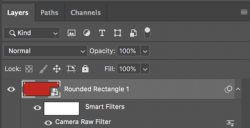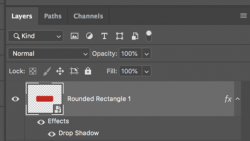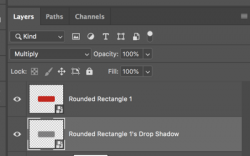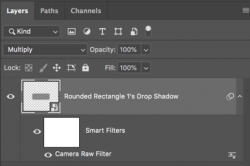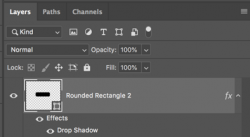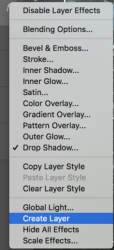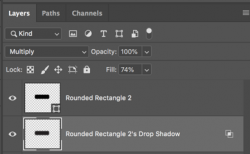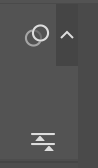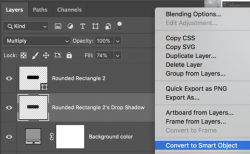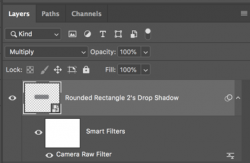db roberts
New Member
- Messages
- 4
- Likes
- 0
Hi
In a smart object, if I right click I get an option to 'create layer'. This allows me to edit the change I have made, whatever that might be. Is it possible to do this in Raw, radial filter? What I want to do is, if I create a nice ellipse of light this way, can have it isolated as a layer so I can adjust it later without returning to Raw. The reason I would like to do this is because if I have already changed the image in Basic in Raw, I seem to lose the ability to isolate any radian adjustment I have made.
Am amateur hobbyist.
In a smart object, if I right click I get an option to 'create layer'. This allows me to edit the change I have made, whatever that might be. Is it possible to do this in Raw, radial filter? What I want to do is, if I create a nice ellipse of light this way, can have it isolated as a layer so I can adjust it later without returning to Raw. The reason I would like to do this is because if I have already changed the image in Basic in Raw, I seem to lose the ability to isolate any radian adjustment I have made.
Am amateur hobbyist.