justinep23
New Member
- Messages
- 1
- Likes
- 0
Hi everyone, I'm looking for some help on how to create the effect/look of gold gilded page edges from an old book.
Since this is my first post, I can't post links. But, if you go to Shutterstock.com has an example of what I am talking about.
Photo: Closeup of a book corner with gold-gilded edges and a red ribbon marker.
Image ID: 818756
Any tips/suggestions/methods are appreciated!!
Thanks
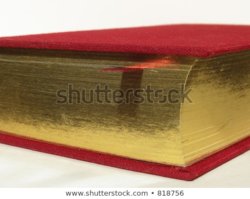
Since this is my first post, I can't post links. But, if you go to Shutterstock.com has an example of what I am talking about.
Photo: Closeup of a book corner with gold-gilded edges and a red ribbon marker.
Image ID: 818756
Any tips/suggestions/methods are appreciated!!
Thanks
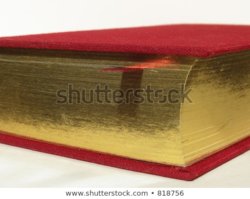
Last edited by a moderator:
