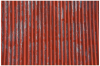Hi,
I am new to this forum. I would like to create a rusty looking corrugated fence (like in my image). I see where there are metal textures that you can download or create for PhotoShop but I want to know how to create a realistic fence using the corrugated steel texture. Thanks!
I am new to this forum. I would like to create a rusty looking corrugated fence (like in my image). I see where there are metal textures that you can download or create for PhotoShop but I want to know how to create a realistic fence using the corrugated steel texture. Thanks!