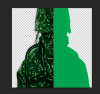I am making this for a clan called X TOY SOLDIERS X (yes, I know). I have the idea in my head and really want some advice on how to follow through. Here is what I have got so far:

What I really want to do is make it look like the right hand side is one of those plastic soldiers you see in Toy Story. I will then work on blending it in properly.
So, I want to keep the relatively opaque clipping mask, but allow certain detail to come through (mainly the interior outlines).
Any help here would be greatly appreciated.

What I really want to do is make it look like the right hand side is one of those plastic soldiers you see in Toy Story. I will then work on blending it in properly.
So, I want to keep the relatively opaque clipping mask, but allow certain detail to come through (mainly the interior outlines).
Any help here would be greatly appreciated.