iDad
Guru
- Messages
- 11,579
- Likes
- 4,468
I believe s setting is off somewhere,I used to be able to do this why is it that I cannot copy text from the web and paste it to an image in Photoshop? For instance, if I copy the preceding sentence on a web page and pasted to an image in Photoshop the message that comes up is this:
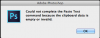 (clipboard is not empty) but Photoshop thinks it is.
(clipboard is not empty) but Photoshop thinks it is.
It's not often that I do this procedure, any clues as to what to look for? Or is this normal?
It's not often that I do this procedure, any clues as to what to look for? Or is this normal?

