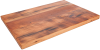Hi everyone,
I am trying to create a scene of a kitchen table with a couple of items on it.
I have all the pictures for it and I tried to put them together, but it looks way off- perspective, proportions, colours and shading/lighting are all different, and I don't know where to begin to fix them.
Could anyone help me with this?
I'll post down here a preview of what I've done. (Sorry, I realize it must be offensive to expert eyes :lol
Items position and size need to be roughly the same but just look more... natural? That apple slice does look humongous for example, table and products perspectives are all different...

Also, some items look very sharp and some are pixelated, (the Weetabix bucket mainly) and I'd like them to be all even. The bucket's original image has a resolution of 72 Pixel/Inch so much lower than other images, but it was the only one I had available. Should I bring everything down to 72 or is there some other way?
Thanks so much in advance to anyone who can help, and sorry again for the bad/beginner job!
I am trying to create a scene of a kitchen table with a couple of items on it.
I have all the pictures for it and I tried to put them together, but it looks way off- perspective, proportions, colours and shading/lighting are all different, and I don't know where to begin to fix them.
Could anyone help me with this?
I'll post down here a preview of what I've done. (Sorry, I realize it must be offensive to expert eyes :lol
Items position and size need to be roughly the same but just look more... natural? That apple slice does look humongous for example, table and products perspectives are all different...

Also, some items look very sharp and some are pixelated, (the Weetabix bucket mainly) and I'd like them to be all even. The bucket's original image has a resolution of 72 Pixel/Inch so much lower than other images, but it was the only one I had available. Should I bring everything down to 72 or is there some other way?
Thanks so much in advance to anyone who can help, and sorry again for the bad/beginner job!