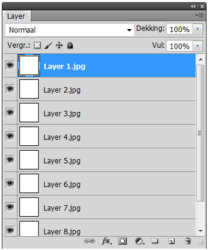Now that I've started using video in Photoshop CC I'm finding ways to cut down on the lenth of time it takes to proccess certain tasks like removing a watermark from each frame. I found that converting my video to layers and then using actions to do what I want with each frame is a godsend.
But I'm stuck at the point where you would use the batch proccess to carry out the things I did inside of actions, because the batch window asks you for the source and I'm unsure where that is or how to use the layers as the source.
Does that make sense.
Please let me know if anyone else has tried this technique to get their video frames done this way.
Thanks a lot.
But I'm stuck at the point where you would use the batch proccess to carry out the things I did inside of actions, because the batch window asks you for the source and I'm unsure where that is or how to use the layers as the source.
Does that make sense.
Please let me know if anyone else has tried this technique to get their video frames done this way.
Thanks a lot.