Alexandria
Well-Known Member
- Messages
- 104
- Likes
- 8
Welcome to Photoshop Gurus forum. Register a free account today to become a member! It's completely free. Once signed in, you'll enjoy an ad-free experience and be able to participate on this site by adding your own topics and posts, as well as connect with other members through your own private inbox!
Just the first layer already, when I add solid colour, I get a totally different layer
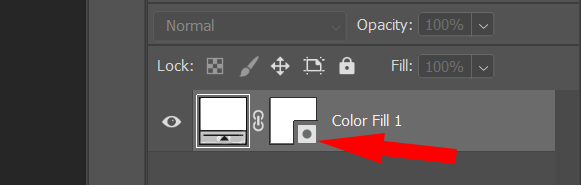
You use the Elliptical Marques Tool....................you've been using Ps since 2012, you should already be familiar with this tool.Thanks, looks great but unfortunately I have no idea how do did the "holes"

What glow? If you are referring to the Bevel & Emboss, that's done with a layer style as I explained above..............you've been using Ps for a long time now, you should already be familiar with layer styles and Bevel & Emboss shouldn't you????? I found some of your old threads of yours where we used layer styles!!the glow etc
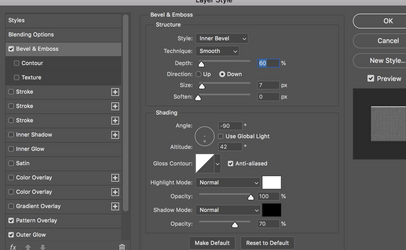
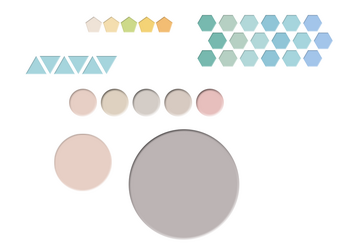
Yes, you are right ... and I will probably be using it until the day I die ... but that doesn't mean my knowledge is the same tomorrow as it is today. I wish I were so lucky. I literally pay people to "use" them as MY brain. I will gladly also pay for step-by-step tutorials here, I really don't mind. I can just do without the ????? and !!!!!'s. Once again, thank youyou've been using Ps for a long time now, you should already be familiar with layer styles and Bevel & Emboss shouldn't you????? I found some of your old threads of yours where we used layer styles!!
These look great!I can't seem to get it to work, not sure if this is right
Sorry to hear this.but that's just life after a severe stroke.
Not sure how to respond to this one.Yes, you are right ... and I will probably be using it until the day I die ... but that doesn't mean my knowledge is the same tomorrow as it is today.
If this is true, then please post in the paid section and not in the General Ps board. I personally do not do paid edits or tutorials, but I'm sure someone will help you out.I literally pay people to "use" them as MY brain. I will gladly also pay for step-by-step tutorials here, I really don't mind.
Again, sorry to hear this. It's just who I am and if you have issue with it, then I will understandably not reply to your threads.I can just do without the ????? and !!!!!'s
Your welcome! Good luck in the future!!!!Once again, thank you
