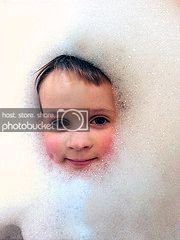Hi,
New here,
Iv come on to try and work out how to fix a corrupted photo.
Basicly the photo has been split into three section, the right hand half of the image is as it should be, the left side has split into two parts and top moved bellow bottom. Then the colours on the left have all come out of sync and turned a little blue, and very pale.
Iv managed to fix the order and get it all lined up. However Im a little stuck with the colour issue.
Any help please?
Joe90
New here,
Iv come on to try and work out how to fix a corrupted photo.
Basicly the photo has been split into three section, the right hand half of the image is as it should be, the left side has split into two parts and top moved bellow bottom. Then the colours on the left have all come out of sync and turned a little blue, and very pale.
Iv managed to fix the order and get it all lined up. However Im a little stuck with the colour issue.
Any help please?
Joe90