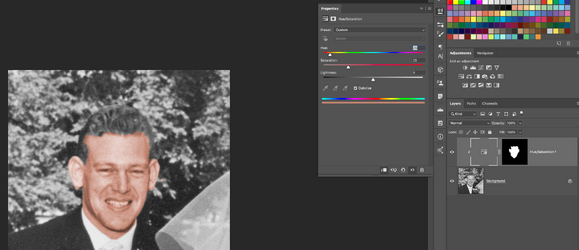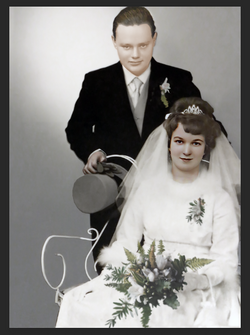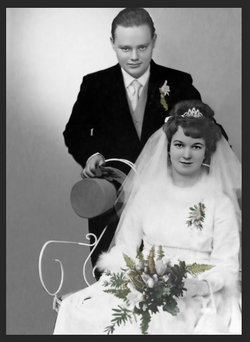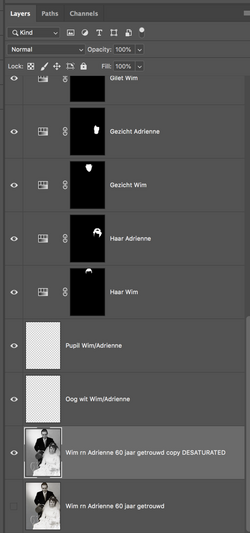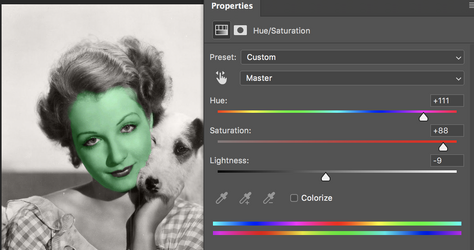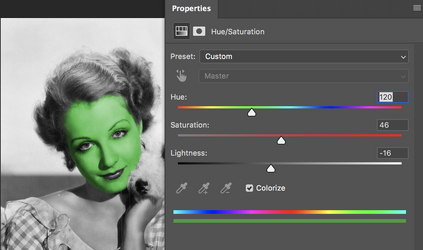wijmenga
Member
- Messages
- 9
- Likes
- 2
Hello,
My name is Gerard Wijmenga and I completed the Photoshop course with you with positive results.
I am now working on a second colorize job and am running into an issue. I hope I can be helped.
The first job went well. The image mode was set to RGB 8bit colors. Selection of the face made and then colored with Hue/Saturation adjustment. Everything went like clockwork.
For the second job the same mode RGB and 16bit colors. When coloring the selected face with adjustment Hue/Saturation, I can only adjust the brightness and nothing else.
Coloring is possible with Color Balance.
What am I doing wrong?
Thanks in advance for the comment
Gerard Wijmenga
My name is Gerard Wijmenga and I completed the Photoshop course with you with positive results.
I am now working on a second colorize job and am running into an issue. I hope I can be helped.
The first job went well. The image mode was set to RGB 8bit colors. Selection of the face made and then colored with Hue/Saturation adjustment. Everything went like clockwork.
For the second job the same mode RGB and 16bit colors. When coloring the selected face with adjustment Hue/Saturation, I can only adjust the brightness and nothing else.
Coloring is possible with Color Balance.
What am I doing wrong?
Thanks in advance for the comment
Gerard Wijmenga